DEEP LEARNING ITALIA
La migliore piattaforma di e-learning in lingua italiana sui temi della Data Science
1,000 ore di contenuto
Docenti Esperti
Accesso Life Long
Categorie
I nostri ultimi corsi
Come funzionano i corsi DEEP LEARNING ITALIA?
Tutti i corsi Deep Learning Italia sono fruibili in streaming senza limiti di tempo o di orario per dedicarti alla tua formazione professionale. I
nostri docenti sono i migliori professori universitari, ricercatori e professionisti sul territorio nazionale. Il nostro è un approccio pratico con tanti esercizi e codice. Il materiare che troverai slide, github, quiz, dataset e molto altro all’interno del corso. Al termine di ogni corso potrai poi scaricare la tua Certificazione.

La nostra Certificazione
- Qualità certificata ISO 9001
- Corso sempre disponibile
- Materiale formativo scaricabile
- Certificazione finale

TUTORIAL
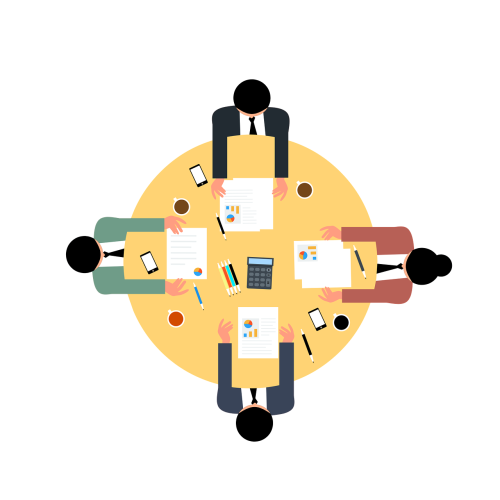
Sei un'Azienda?
-
Qualità certificata ISO 9001
-
Finanziabile tramite fondi professionali e voucher
-
Formazione 4.0
-
Credito D'imposta
-
Rendicontazione formazione
-
Monitoraggio andamento del corso
-
Certificazione di fine corso
Unisciti al gruppo Discord

Unisciti al gruppo Discord

Dove lavorano i nostri Docenti

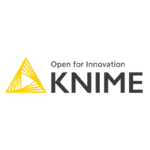


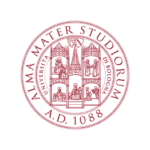

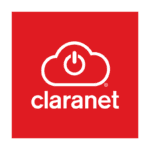











Parlano di noi



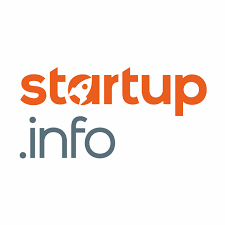



Questi corsi sono cutting-edge. Ti mettono subito in grado di lavorare nei relativi campi. Basta essere un pò skillati, tanto che consiglio il bundle basic a tutti, almeno per uniformare il linguaggio. Anche io ho preso il basic perché non si finisce mai di imparare.
Alessandro Maiorani

Da consulente bancario presso Banca Monte dei Paschi di Siena, ho trovato tutti i corsi ben fatti con docenti esperti e in grado di trasmettere concetti talvolta complicati.
Vincenzo Montaruli

Ho recentemente concluso il mini-degree in Deep Learning per Sequence Modelling e Time Series, e penso che sia un corso alla portata anche a perfetti principianti di Neural Networks e Deep Learning in generale. La parte delle esercitazioni è fatto bene e interessante! Soprattutto il modello di esercitazione via Jupyter notebooks interattivi. Il Progetto Finale […]
Michele Visciarelli

Provengo da studi accademici economico-finanziari ed essendo interessato alla predizione di serie temporali economiche con il deep learning, mi sono iscritto al corso. La parte che ho apprezzato di più è stata il progetto finale, un’ottima occasione per imparare ad impostare ed elaborare un task dall’inizio alla fine con il docente, molto preparato e disponibile […]
Michele Rosi

Ottimo corso con ottimi contenuti!
Luca Bertoldi

Il corso riesce a dare un background teorico e pratico sui metodi di deep learning per l’elaborazione di serie temporali. L’impronta applicativa è molto stimolante, nonostante in alcuni casi sia necessario avere delle conoscenze di base di machine learning, per questo consiglio di seguire i moduli propedeutici, soprattutto di matematica di base per il deep […]
Gianmaria Perillo
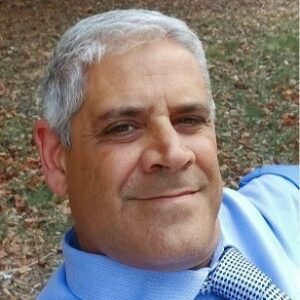
Ho potuto testare e completare il corso su PowerBI e l’ho trovato molto interessante ed in grado di mettere una persona nei giusti binari per l’utilizzo dell’applicativo!
Gianfranco Ronci

Questi corsi sono cutting-edge. Ti mettono subito in grado di lavorare nei relativi campi. Basta essere un pò skillati, tanto che consiglio il bundle basic a tutti, almeno per uniformare il linguaggio. Anche io ho preso il basic perché non si finisce mai di imparare.
Alessandro Maiorani

Da consulente bancario presso Banca Monte dei Paschi di Siena, ho trovato tutti i corsi ben fatti con docenti esperti e in grado di trasmettere concetti talvolta complicati.
Vincenzo Montaruli

Ho recentemente concluso il mini-degree in Deep Learning per Sequence Modelling e Time Series, e penso che sia un corso alla portata anche a perfetti principianti di Neural Networks e Deep Learning in generale. La parte delle esercitazioni è fatto bene e interessante! Soprattutto il modello di esercitazione via Jupyter notebooks interattivi. Il Progetto Finale […]
Michele Visciarelli

Provengo da studi accademici economico-finanziari ed essendo interessato alla predizione di serie temporali economiche con il deep learning, mi sono iscritto al corso. La parte che ho apprezzato di più è stata il progetto finale, un’ottima occasione per imparare ad impostare ed elaborare un task dall’inizio alla fine con il docente, molto preparato e disponibile […]
Michele Rosi
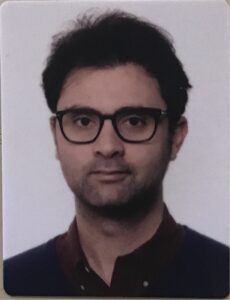
Ottimo corso con ottimi contenuti!
Luca Bertoldi

Il corso riesce a dare un background teorico e pratico sui metodi di deep learning per l’elaborazione di serie temporali. L’impronta applicativa è molto stimolante, nonostante in alcuni casi sia necessario avere delle conoscenze di base di machine learning, per questo consiglio di seguire i moduli propedeutici, soprattutto di matematica di base per il deep […]
Gianmaria Perillo

Ho potuto testare e completare il corso su PowerBI e l’ho trovato molto interessante ed in grado di mettere una persona nei giusti binari per l’utilizzo dell’applicativo!
Gianfranco Ronci
I nostri clienti



















